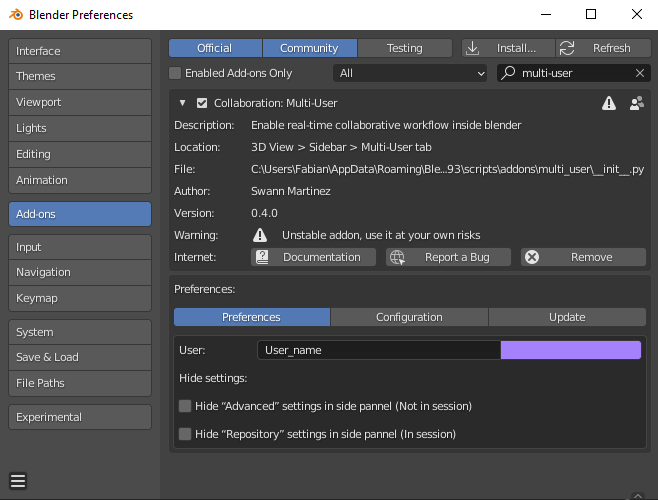Installing Multi-User¶
Warning
Under development, use it at your own risks.
Multi-User is often updated. You can keep up to date with the latest changes through the release notes on our Discord Server.
Download¶
- Stable Release
- Recommended. A package packed with the latest features and is considered stable without regressions.
- Latest Release
- Experimental. A package updated almost daily to include the newest changes in development. These versions are not as thoroughly tested as the stable release, and might break.
Install¶
Hint
The process is the same for linux, mac and windows.
- Download the addon zip file
- Run blender as administrator (to allow python dependencies auto-installation).
- Install multi-user.zip from your addon preferences in .
Once the addon is succesfully installed, we strongly recommend you to follow the Quick Start tutorial.